I was playing around with photoshop, and really liked this technique. I alos used it on Lincoln's Tummy Time Photos and Emma's Sun Glasses Photos. Here are some pictures, tutorial is at the bottom:


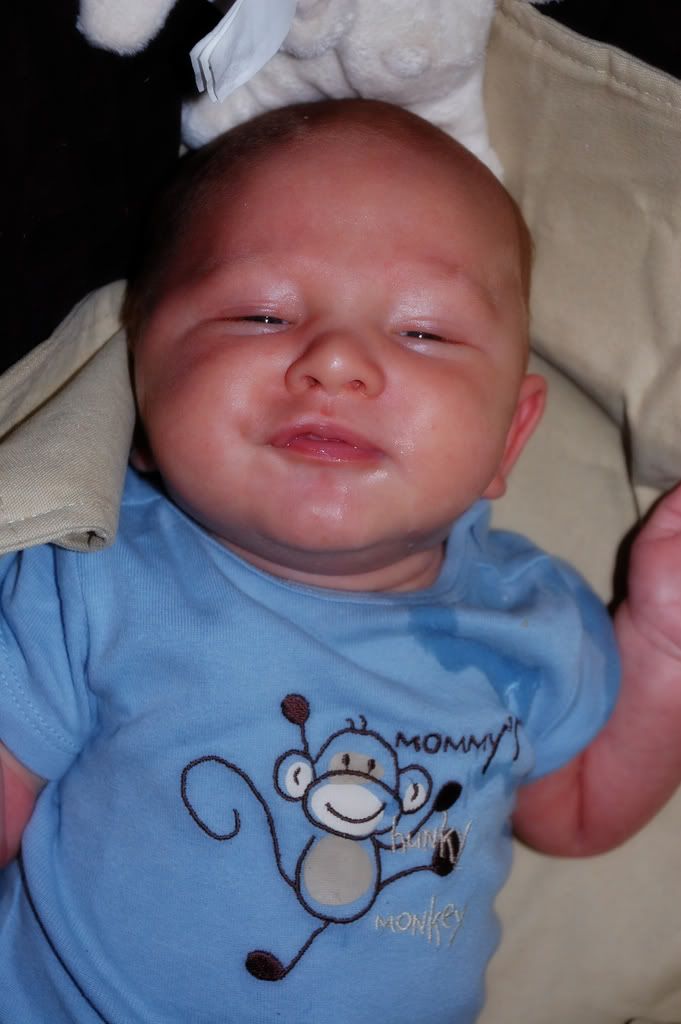



1. Open the photo you want to edit.
2. Create a duplicate layer.
3. Apply gaussian blur to the duplicate layer.
4. Change the overlay from normal to soft light in your layers palette.





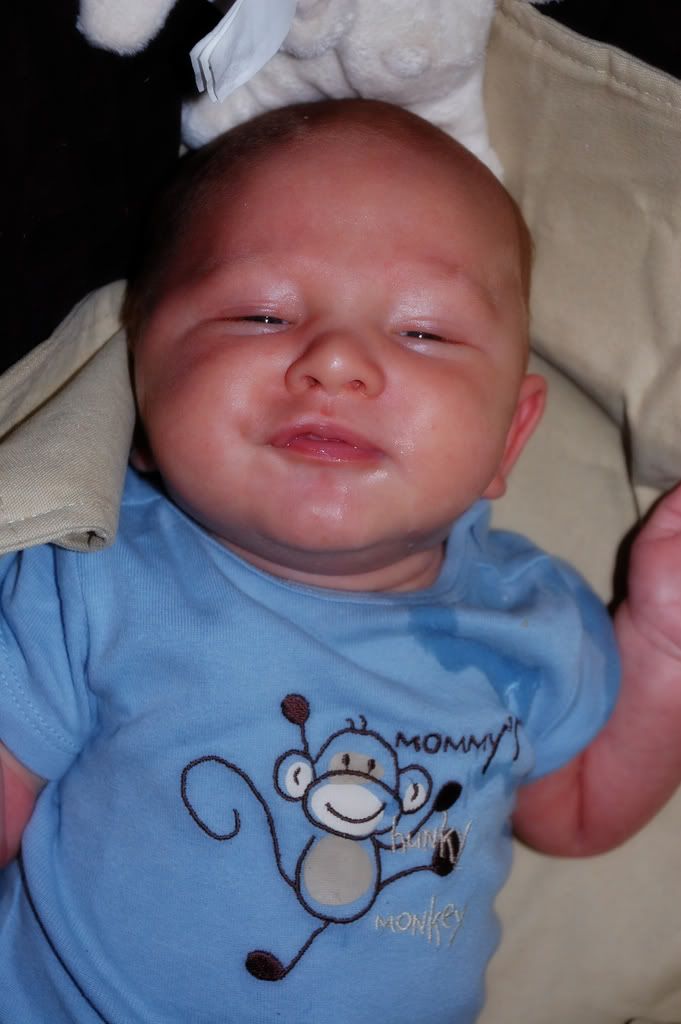









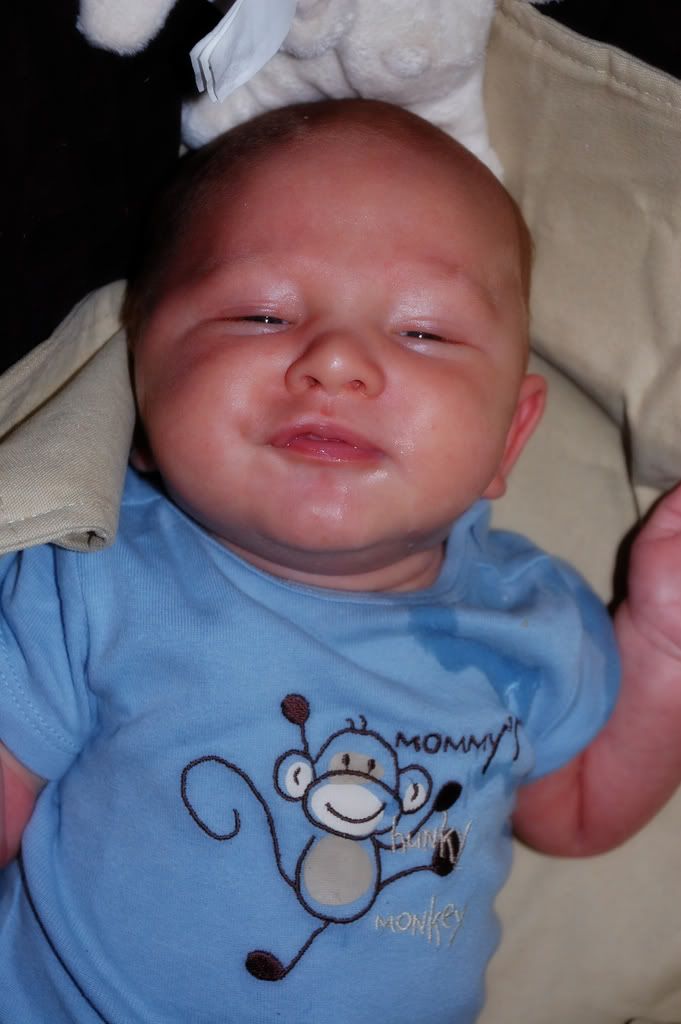






No comments:
Post a Comment